JBang! and Mats3
JBang’s tagline: “Lets Students, Educators and Professional Developers create, edit and run self-contained source-only Java programs with unprecedented ease.”
Mats3’s tagline: “Message-Oriented Async RPC. Message-based Interservice Communication made easy! Naturally resilient and highly available microservices, with great DevX and OpsX.”
We’ll first introduce JBang, and explain how to install it. We’ll then take up an ActiveMQ Message Broker instance using a very small JBang script. Next we’ll spin up a simple single-stage Mats Endpoint using another JBang script and a new shell/console - actually, we’ll spin up a few instances of this “service” to demonstrate how high availability and load balancing are innate features of message queueing. Finally, we’ll invoke this Mats Endpoint, using yet another JBang script in yet another shell.
This goal is to demonstrate how Mats3 is an interesting Inter-Service Communication solution, and show how the JBang support kit of Mats3 makes exploration of Mats3 dead simple.
What’s JBang and how to install
If you’ve used Groovy, you might know of the ‘Grapes’ concept, whereby you in a single Java source file can include
@Grab annotations and Grape.grab(..) method calls which can pull in dependencies and make them available to the
subsequent code. Also, Groovy can directly invoke a Java source code file, like a script executor. The combination is
pretty weighty, allowing you to make the wildest programs with the full Maven Central of dependencies in a single file!
Java 11 introduced the ability to invoke a single Java source file directly via the java command. It also supports
the unix “shebang” notation, where you put the command to run on the first line of the file, like
#!/bin/java --source 11, and can thus invoke the file itself like an executable. However, it did nothing with
dependencies, like with Groovy’s Grapes, thus severely limiting its usefulness.
In comes JBang! By running a Java source file using the jbang command, you can run it directly, and with special
comment notation, you can specify which Java version to run the source with (automatically downloading the version if
not present), and what dependencies to download. It also supports shebang, albeit with “//” as the first letters - which
several unix shells supports. Jbang can also run files directly from the internet, and also have a jbang-catalog
feature where you indirectly can point to a file - more on this later.
Security note: By using these scripts, and in particular the jbang-catalog commands, you implicitly trust the author completely. Jbang will point this out when you invoke files directly from the internet. However, since even the scripts presented here invokes random classes from the Mats3 libraries, this also requires a severe level of trust: There could be
System.exec("format C:\")or worse inside these classes. You can not even trust it after having read the source on github, as the libraries uploaded to Maven Central could contain something completely different.To avoid these problems, you could run this stuff inside a container. In that case, note that since the entire point of the following exercises is networking, the easiest way would be to use a single container, which you run multiple shells inside. Start a detached container (mapping out a bunch of ports so that you can access ActiveMQ and HTTP servers inside)
docker run -td -p0.0.0.0:8000-8200:8000-8200 -p61616:61616 ubuntu, and then start multiple shells inside the same container:docker exec -it <container_id> bash(the container-id is shown when making the detached container, and also withdocker ps). To use the JBang curl installation below, you must first get hold of curl:apt-get update; apt-get install curl nano git -y. Nano/pico is nice to have for editing these scripts, and git is good for cloning down the ‘mats3-jbang’ project.
To install JBang, go to its site: https://jbang.dev/download/.
Short form for installation on Linux or Mac, and installing inside the container described above:
curl -Ls https://sh.jbang.dev | bash -s - app setup
Alternatively, if you have SDKMan already installed: sdk install jbang. For Mac there’s also
Homebrew. There’s also multiple solutions for Windows, including PS, Chocolatey and Scoop.
Run ActiveMQ
To use JBang to set up your environment for Mats3, you can start by creating a JBang script that starts an instance of
the ActiveMQ Message Broker. Put the following in a file ActiveMqMinimal.java:
//usr/bin/env jbang "$0" "$@" ; exit $?
//JAVA 17
//DEPS io.mats3.examples:mats-jbangkit:1.0.0
import io.mats3.examples.jbang.MatsJbangKit;
import io.mats3.test.broker.MatsTestBroker;
import io.mats3.test.broker.MatsTestBroker.ActiveMq;
public class ActiveMqMinimal {
public static void main(String[] args) {
MatsJbangKit.configureLogbackToConsole_Info();
MatsTestBroker.newActiveMqBroker(ActiveMq.LOCALHOST, ActiveMq.SHUTDOWNHOOK)
.waitUntilStopped();
}
}
Then either chmod 755 ActiveMqMinimal.java, and run it: ./ActiveMqMinimal.java. Or run it via jbang:
jbang ActiveMqMinimal.java (the latter mode is needed if you want to supply system properties to Java, e.g. -Dwarn
to turn down the log level). Ctrl-C to stop it.
The script fires up an ActiveMQ instance. It is “Mats3 optimized” in that it configures certain features, but Mats3
works adequately on a stock ActiveMQ server too. It has no GUI, just being accessible on its standard port 61616. The
instance also doesn’t have persistence (it just keeps the messages in memory), but you can add persistence by adding
ActiveMQ.PERSISTENT to the flags.
However, when you have JBang installed, you can use the jbang-catalog functionality, and just invoke:
jbang activemq@centiservice
That command will run the file located here on Github, which also includes a Jetty HTTP server containing the MatsBrokerMonitor for introspection of messages on queues and DLQs, and provide functionality for reissuing DLQed messages. The jbang-catalog used by this notation resides here: centiservice/jbang-catalog.
If you invoke it with jbang -Dpersistent activemq@centiservice, you will get a persistent broker, in that it will use
its native file log database KahaDB to store persistent messages so that such messages survives a broker restart.
Run a minimal Mats single-stage Endpoint
Once you have the ActiveMQ running (which will be a prerequisite for all other exercises!), you can make a new script
in a new terminal/shell. Put this in a file SimpleService.java:
//usr/bin/env jbang "$0" "$@" ; exit $?
//JAVA 17
//DEPS io.mats3.examples:mats-jbangkit:1.0.0
import io.mats3.examples.jbang.MatsJbangKit;
public class SimpleService {
public static void main(String... args) {
var matsFactory = MatsJbangKit.createMatsFactory();
// Create the Mats single-stage Endpoint:
matsFactory.single("SimpleService.simple",
SimpleServiceReplyDto.class, SimpleServiceRequestDto.class,
(processContext, msg) -> {
String result = msg.string + ':' + msg.number + ":FromSimple";
return new SimpleServiceReplyDto(result, result.length());
});
}
// ----- Contract Request and Reply DTOs
record SimpleServiceRequestDto(int number, String string) {
}
record SimpleServiceReplyDto(String result, int numChars) {
}
}
Run it as shown previously. Alternatively, run jbang SimpleService@centiservice (file w/comments).
Notice the use of the class MatsJbangKit, which contains a set of convenience functions to quickly get hold of pieces
needed to create such JBang scripts with minimal boilerplate. Most notably the MatsFactory which is needed for all
interaction with Mats3: Making Endpoints, and performing Initiations. The methods are short, but it would nevertheless
be annoying to write these lines for each script file. It makes more sense to focus on the actual Mats interactions,
instead of the code for pulling up the infrastructure.
If you started the jbang-catalog ActiveMQ, you can go to the webpage http://localhost:8000/ and see that the queue for endpoint ‘SimpleService.simple’ has shown up:
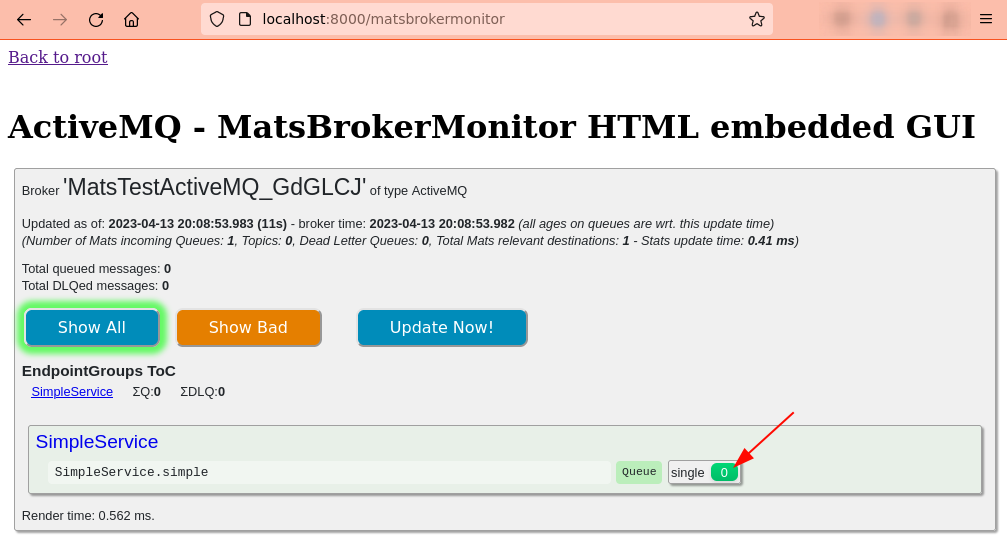
By clicking on the message count for the single stage, you’ll go to the queue. It is empty now:
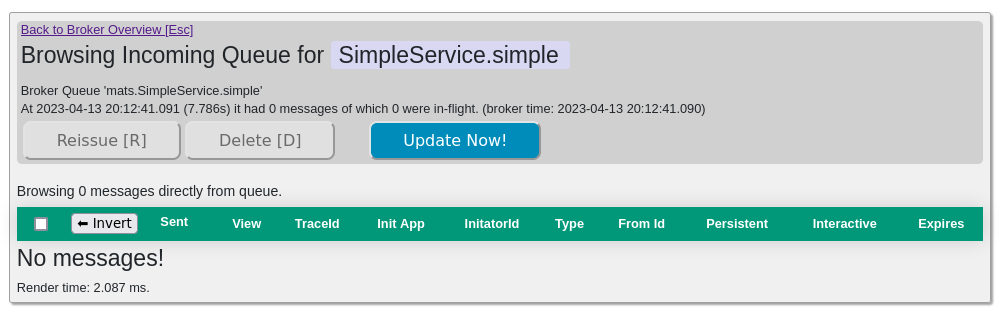
Ensure “High Availability”!
Just to be on the safe side wrt. high availability of this service, start the same file a few more times (in a few more shells). When messages are sent to the Mats Endpoint’s queue, ActiveMQ will round-robin them to the multiple instances you’ve started.
Of course, since they’re all running on the same host, most probably your laptop, the availability takes a hit if you close the lid. But in production you’d probably want to run those different instances on different machines.
Make a “futurized” call to the service
We’ll now use the MatsFuturizer tool to invoke this service. This is Mats’s “sync-async bridge”, whereby you may
“call” a Mats Endpoint and get a CompletableFuture in return. There is some slight magic involved in how the futurizer
works, which is described in the Sync-Async Bridge part of the Walkthrough. Essentially, it
creates a new Mats Endpoint (a SubscriptionTerminator) which is node-specific. It then performs a request to the
desired Endpoint, setting the replyTo parameter to target the new receiver Endpoint. It uses a correlation Id to wake up
the correct future when replies come back in.
Make sure to understand that this is for demonstration purposes only - read the comment in the code.
Shove the following into a file called SimpleServiceCall.java:
//usr/bin/env jbang "$0" "$@" ; exit $?
//JAVA 17
//DEPS io.mats3.examples:mats-jbangkit:1.0.0
import io.mats3.examples.jbang.MatsJbangKit;
import io.mats3.test.MatsTestHelp;
import io.mats3.util.MatsFuturizer;
import io.mats3.util.MatsFuturizer.Reply;
import java.util.concurrent.CompletableFuture;
public class SimpleServiceCall {
public static void main(String... args) throws Exception {
MatsFuturizer matsFuturizer = MatsJbangKit.createMatsFuturizer();
// A "futurization" to the 'SimpleService.simple' MatsEndpoint - demonstration purpose!
// NOTE: You would never do such a single-use, possibly repeated instantiation of MatsFuturizer in prod:
// The MatsFuturizer is a singleton, long-lived Java service, meant to live inside a long-lived JVM.
CompletableFuture<Reply<SimpleServiceReplyDto>> future = matsFuturizer.futurizeNonessential(
MatsTestHelp.traceId(), "SimpleServiceMainFuturization.main.1", "SimpleService.simple",
SimpleServiceReplyDto.class, new SimpleServiceRequestDto(1, "TestOne"));
// Sync wait for the reply
System.out.println("######## Got reply! " + future.get().getReply());
// Clean up
matsFuturizer.close();
}
// ----- Contract copied from SimpleService
record SimpleServiceRequestDto(int number, String string) {
}
record SimpleServiceReplyDto(String result, int numChars) {
}
}
Run it as shown previously. Alternatively, run jbang SimpleServiceMainFuturization@centiservice (file w/comments) (note that this
catalog-variant makes three such calls: First a single like above, sync wait, and then two in parallel).
If you want to avoid the logging, to more clearly see the System.out reply, you may invoke it using the -Dwarn
switch, as such: jbang -Dwarn SimpleServiceCall.java, or from the
catalog jbang -Dwarn SimpleServiceMainFuturization@centiservice.
If you followed the advice of running more than once instance of SimpleService.java, you can run the call a few times,
and witness that the invocations will be processed round-robin by the instances, by observing the log lines appearing on
the different consoles. Note that since the MatsFactory concurrency is set to 2 by the MatsJbangKit tool, meaning
that there will be two threads consuming from this particular queue, you will typically have the first two messages
processed by instance 1, then the next two by instance 2 etc.
Experience the magic of queuing
Now, kill all instances of SimpleService.java (Ctrl-C), and then run the SimpleServiceCall.java again. You will now
obviously not get the log line about a received reply, as there are no consumers of this queue, and thus the
CompletableFuture will just hang waiting for a reply.
However, the message should reside on the queue of SimpleService.simple. Let’s check the
MatsBrokerMonitor
(Click the link if you started the ActiveMQ from the jbang-catalog above):
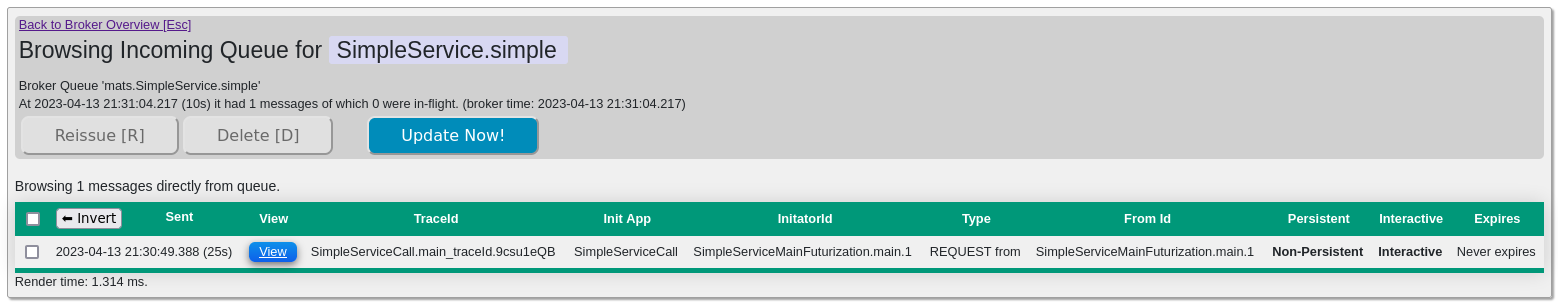
Look at that, a queued message! (If it’s not there, you were very fast. Hit the “Update Now!” button)
Now, lets hit the “view” button on the message:
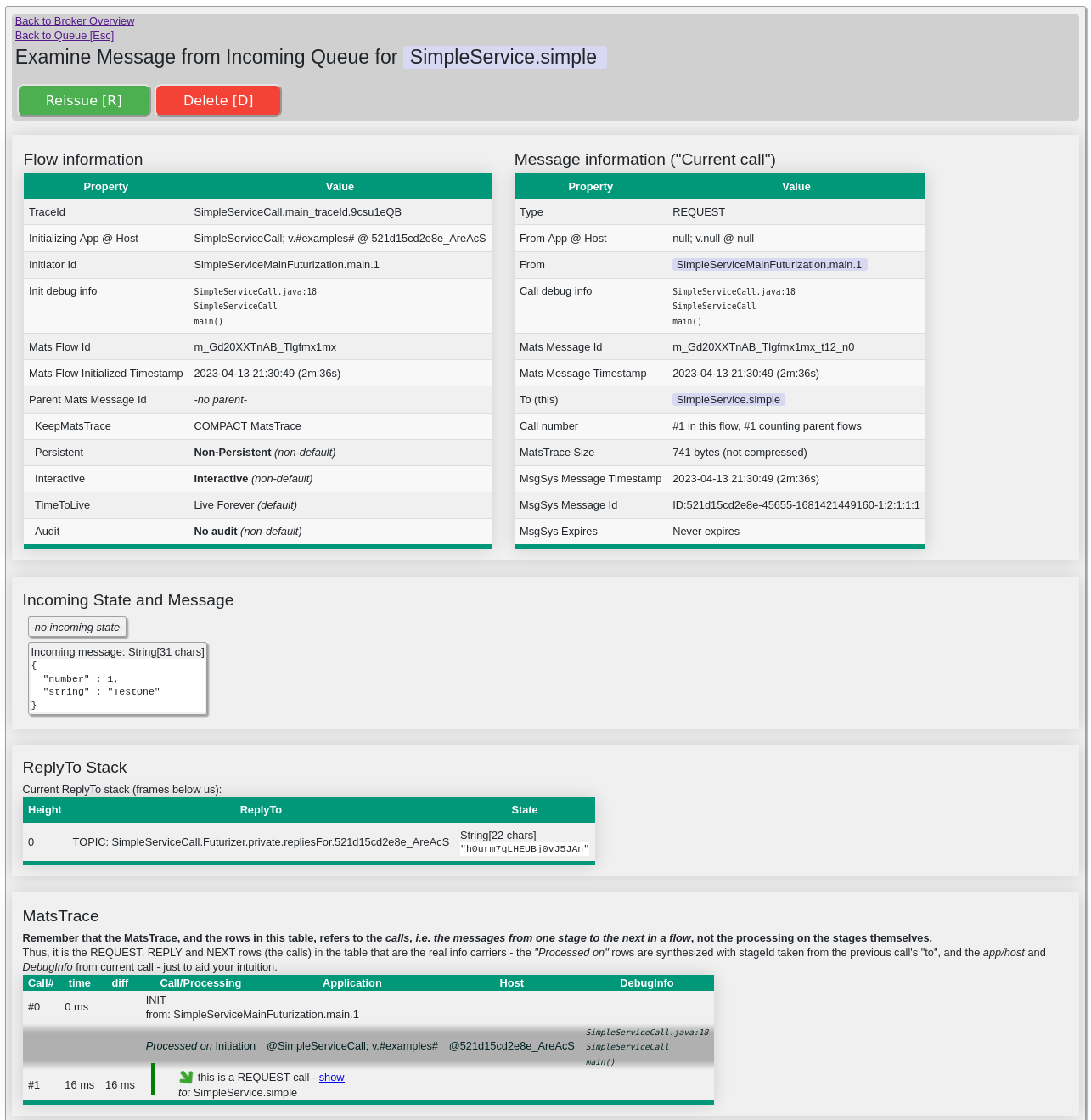
As we can see, there’s pretty detailed information about the message - you should take a few minutes to read through what you have at disposal. This is typically the view you will use to examine a message that have been put on the Dead Letter Queue of an Endpoint when the processing failed even after multiple retries.
However, this is not a DLQ. The message just sits there waiting for a consumer, and since there are none, it will just
hang around. Notice that the way we’ve employed the futurizer, with the futurizeNonessential(..) method, the message
will both be non-persistent, and prioritized. The non-persistent part means that even if you’ve started the broker with
persistence, this message will not survive a broker reboot. Read the
JavaDoc of the futurizer
to understand why this makes some sense.
So, let’s now start SimpleService.java again. You should see that it instantly will process the message, and your
currently blocking SimpleServiceCall.java should get the reply it is waiting for - assuming that you were quick
enough to avoid the CompletableFuture’s ExecutionException caused by the default timeout of 150 seconds. (If not, just
restart the call first, before starting the SimpleService).
Bonus 1: Make the SimpleService using Mats SpringConfig
Mats3 have a SpringConfig module, which makes it possible to configure Mats Endpoints using annotations.
Put the following in SpringSimpleService.java:
//usr/bin/env jbang "$0" "$@" ; exit $?
//JAVA 17
//DEPS io.mats3.examples:mats-jbangkit:1.0.0
import io.mats3.examples.jbang.MatsJbangKit;
import io.mats3.spring.EnableMats;
import io.mats3.spring.MatsMapping;
@EnableMats // Enables Mats3 SpringConfig
public class SpringSimpleService {
public static void main(String... args) {
MatsJbangKit.startSpring();
}
// A single-stage Endpoint defined using Mats3 SpringConfig's '@MatsMapping'
@MatsMapping("SimpleService.simple")
SimpleServiceReplyDto endpoint(SimpleServiceRequestDto msg) {
String result = msg.string + ':' + msg.number + ":FromSimple";
return new SimpleServiceReplyDto(result, result.length());
}
// ----- Contract DTOs:
record SimpleServiceRequestDto(int number, String string) {
}
record SimpleServiceReplyDto(String result, int numChars) {
}
}
Run it as shown previously. Alternatively, run jbang SpringSimpleService@centiservice
(file w/comments).
The endpoint is identical to the pure-Java variant, just using SpringConfig’s @MatsMapping which is put on methods.
You can run a few instances of each, to really achieve “high availability” of this endpoint - now even with differing
code bases for the same endpoint!
There’s also @MatsClassMapping which is put on classes, for multi-stage endpoints. The article
JBang - Mats SpringConfig gives an example of this.
Bonus 2: Fire up a webserver using MatsFuturizer
A HTTP server using MatsFuturizer - put the following in a file SimpleServiceHttpServer.java:
//usr/bin/env jbang "$0" "$@" ; exit $?
//JAVA 17
//DEPS io.mats3.examples:mats-jbangkit:1.0.0
import io.mats3.examples.jbang.MatsJbangJettyServer;
import io.mats3.test.MatsTestHelp;
import io.mats3.util.MatsFuturizer;
import io.mats3.util.MatsFuturizer.Reply;
import jakarta.servlet.annotation.WebServlet;
import jakarta.servlet.http.HttpServlet;
import jakarta.servlet.http.HttpServletRequest;
import jakarta.servlet.http.HttpServletResponse;
import java.io.IOException;
import java.util.concurrent.ExecutionException;
import java.util.concurrent.TimeUnit;
import java.util.concurrent.TimeoutException;
public class SimpleServiceHttpServer {
public static void main(String... args) {
MatsJbangJettyServer.create(8080)
.addMatsFactory() // Creates a MatsFactory, using appName = calling class.
.addMatsFuturizer() // Creates a MatsFuturizer, using the ServletContext MatsFactory
.addMatsLocalInspect() // Includes 'localinspect' HTML local MatsFactory Monitor
.setRootHtlm("""
<html><body>
<h1>Basic Servlet MatsFuturizer Example, sync and async, sequentially issued</h1>
<h3>LocalHtmlInspectForMatsFactory</h3>
<a href="localinspect">Monitoring/introspection GUI for the MatsFactory.</a><p>
<h3>Single, simple futurization:</h3>
<a href="initiate_simple">Simple sync Servlet handling, single call.</a><p>
</body></html>
""")
.start();
}
// ----- Simple Servlet doing a single Mats futurization, no timings.
@WebServlet("/initiate_simple")
public static class InitiateServlet_Simple extends HttpServlet {
@Override
protected void doGet(HttpServletRequest req, HttpServletResponse resp) throws IOException {
var matsFuturizer = (MatsFuturizer) req.getServletContext().getAttribute(MatsFuturizer.class.getName());
// The Futurization
var replyFuture = matsFuturizer.futurizeNonessential(
MatsTestHelp.traceId(), "TestJettyServer", "SimpleService.simple", SimpleServiceReplyDto.class,
new SimpleServiceRequestDto(42, "teststring"));
// Outputting the result
try {
Reply<SimpleServiceReplyDto> futureReply = replyFuture.get(30, TimeUnit.SECONDS);
resp.getWriter().println("Got reply: " + futureReply.getReply());
}
catch (InterruptedException | ExecutionException | TimeoutException e) {
throw new IOException("Couldn't get reply.", e);
}
}
}
// ----- Contract copied from SimpleService
record SimpleServiceRequestDto(int number, String string) {
}
record SimpleServiceReplyDto(String result, int numChars) {
}
}
Run as shown previously. Alternatively, you can use the cooler catalog-variant which also contains URLs that will
fire off 1000 calls: jbang SimpleServiceHttpServer@centiservice (file w/comments).
Hit up http://localhost:8080/.
Note that this also starts the ‘LocalInspect’ tool which lets you introspect the MatsFactory and all its Endpoints, with rudimentary statistics of invocations etc.
You may fire up multiple instances of this too: The subsequent instances will just grab the next available port above 8080 (it’ll try at most 10 ports upwards). You can envision that you put such multiple instances behind a HTTP load balancer, and thus have a high availability setup for the webserver too. (ActiveMQ can also be set up in a hot standby configuration, but this is not covered here)
If you start the SimpleService instances, as well as the above webserver, with the -Dwarn switch, you will avoid
logging in the console. (At least on my machine, the console is way slower than a file when it comes to output, so the
speed is held back by the actual log output.) Now run a bunch of runs with the 1000 calls URL to warm up the multiple
running JVMs. If you scroll down to the bottom of the browser, you should see some timings there. Remember that this
Servlet is sequentially issuing, transactionally, one and one message to the broker via the MatsFuturizer. Each message
is then processed by an instance of SimpleService, transactionally, and then a new message is sent back.
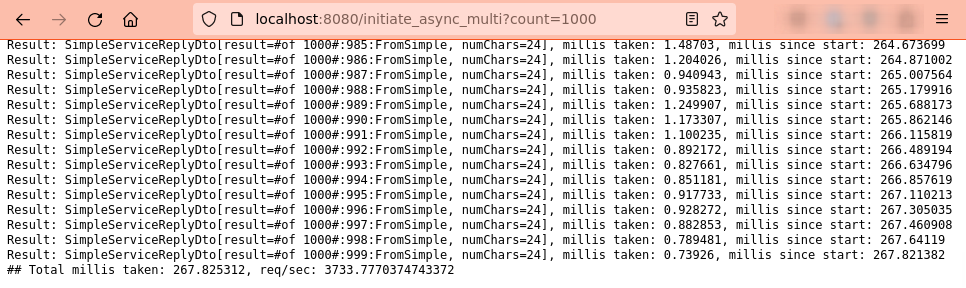
Conclusion
This concludes the Mats3 with JBang introduction! This should hopefully have given a glimmer of understanding of how Mats3 works, as well as showing that JBang can help when exploring Mats3!
There’s a follow-up using JBang to show Mats3 SpringConfig here!
The Github project ‘mats3-jbang’ contains all the
above files, as well as several others which demonstrates a tad more advanced elements, including multi-stage endpoints.
It also have the source for MatsJbangKit and MatsJbangJettyServer, and if you point your Gradle-handling IDE to
the project, you should be able to right-click->Run the different JBang files, as well as easily navigate to the
code that pulls up the infrastructure.
Thanks! If you like this, please give me a star on Github/centiservice/mats3, and follow me and centiservice on Twitter!